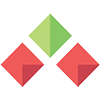Be inspired to build something greater
Cherry WordPress Themes have grown to super versatile and fully responsive designs for multiple website categories. They are extremely simple and ready to use just after the installation. Showcase any type of your content or portfolio with Custom Post Types and Post Formats. Regular updates will keep a Cherry framework up-to-the-minute
Main Reasons to Choose Cherry Framework
With 7 years of experience, we’ve got features built into every theme we know you’re going to love!
GPLv3 & Fully Open Source
Cherry Framework is free and available for anyone who’d like to use it for their themes or plugins. The source code is available on GitHub and each of you is free to contribute to it.
Well Documented
A thorough documentation is important for every web project and Cherry is not an exception. Each module of the framework is well documented so that you can find exact instructions on how to use it in your themes or plugins.
Modular Structure
Cherry Framework has a version control, which means you can use it simultaneously in different plugins or themes. This enables you to keep your framework always up-to-date with the latest version easily.
Cherry GPL Plugins on WordPress.org
The framework is designed for effective use in the creation of plug-ins
You Are in Good Company
Our Themes are Trusted by 40.000 Customers and Companies Worldwide