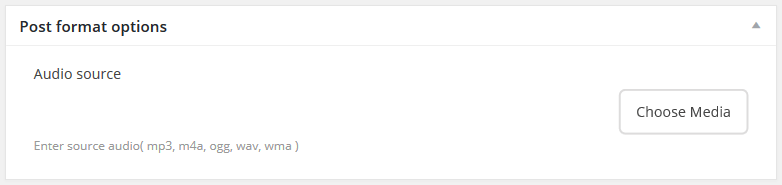Monstroid Premium Theme Documentation
Portfolio
Working with the portfolio post types
Cherry Portfolio is based on custom post type - Portfolio. To have the portfolio post format available, Cherry Portfolio plugin should be installed.
To add a new Portfolio post, click "Add New" in the portfolio section in the WordPress admin panel.
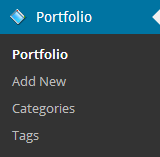
As Portfolio posts are a variation of default WordPress post, creating new posts should not be a problem. You can learn more about WordPress custom posts.
- Fill out all necessary fields (title, content).
- Upload an image using the Featured Image option (click Set featured image).
- Click Publish.
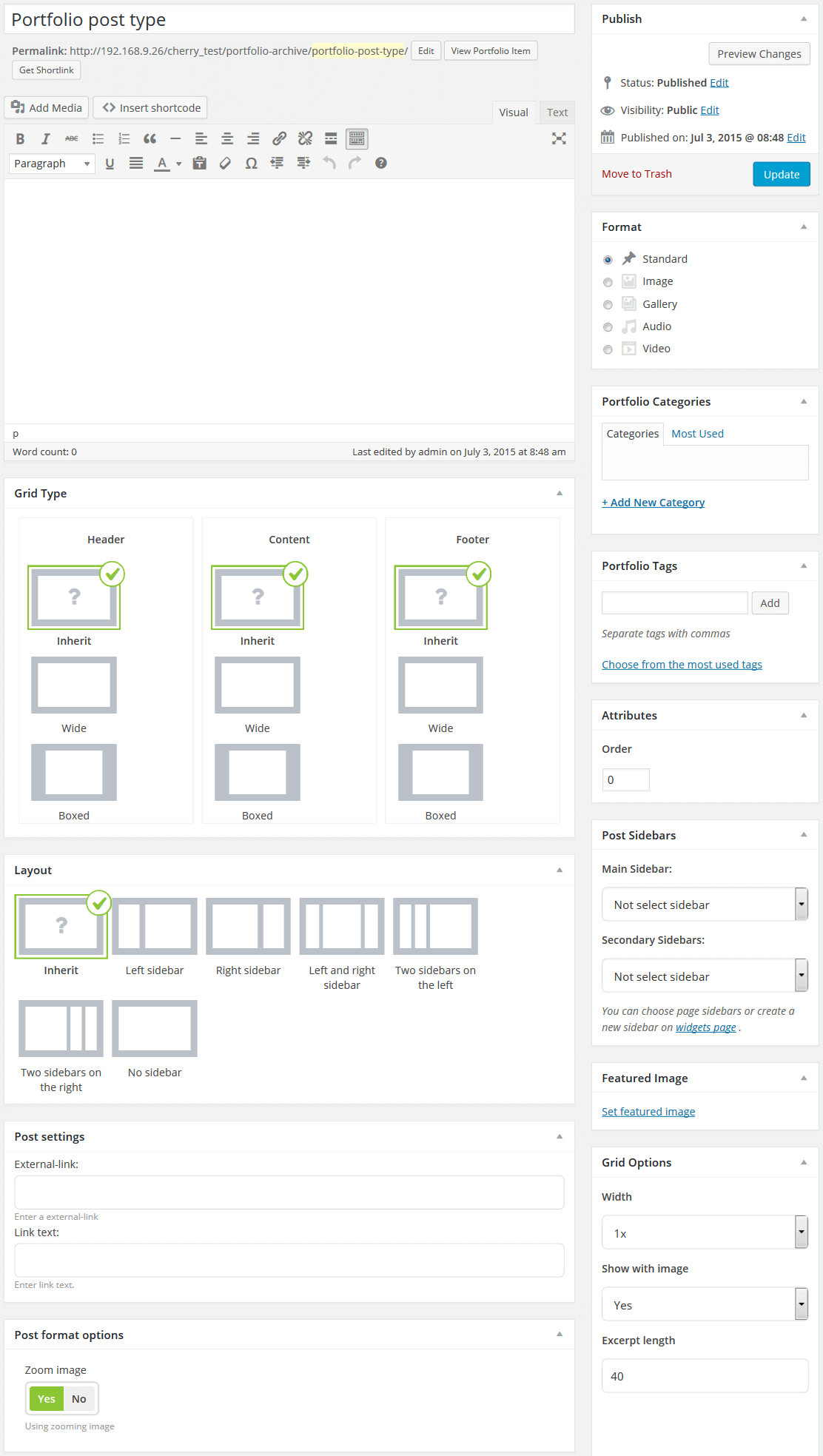
Choosing portfolio post format.
You can use the following post types in portfolio post:
-
- Image
- default gallery post type. Displays post image only.
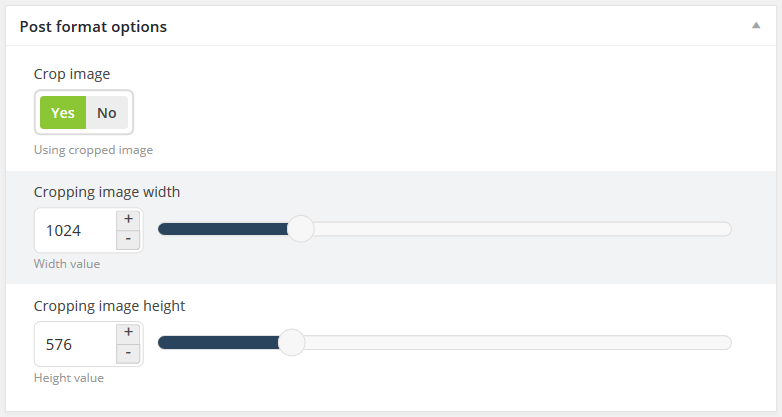
-
- Slideshow
- gallery project is displayed in a slideshow. This gallery post type can contain unlimited number of images.
-
- Gallery
- post images are displayed in a grid gallery. This gallery post type can contain unlimited images.
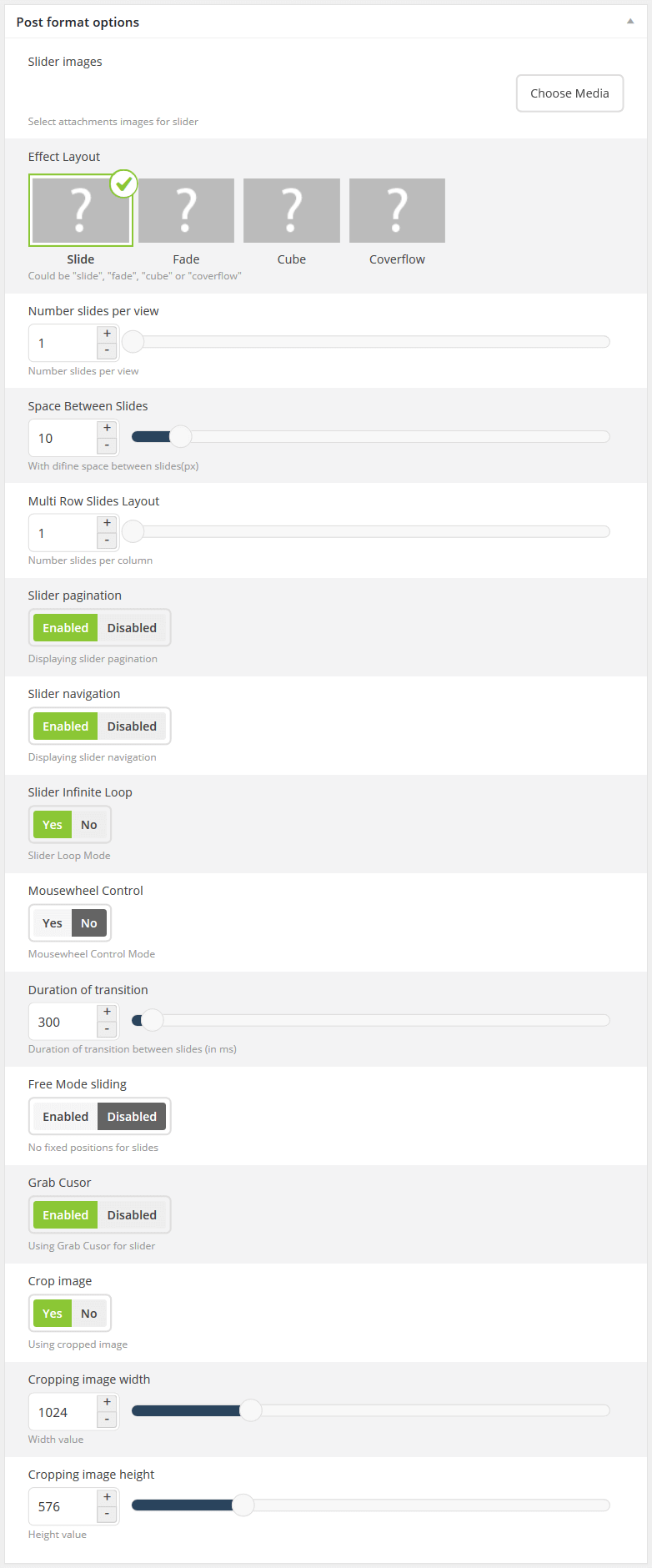
-
- Video
- you can add video from any video hosting like YouTube, Vimeo, etc using this gallery post type.
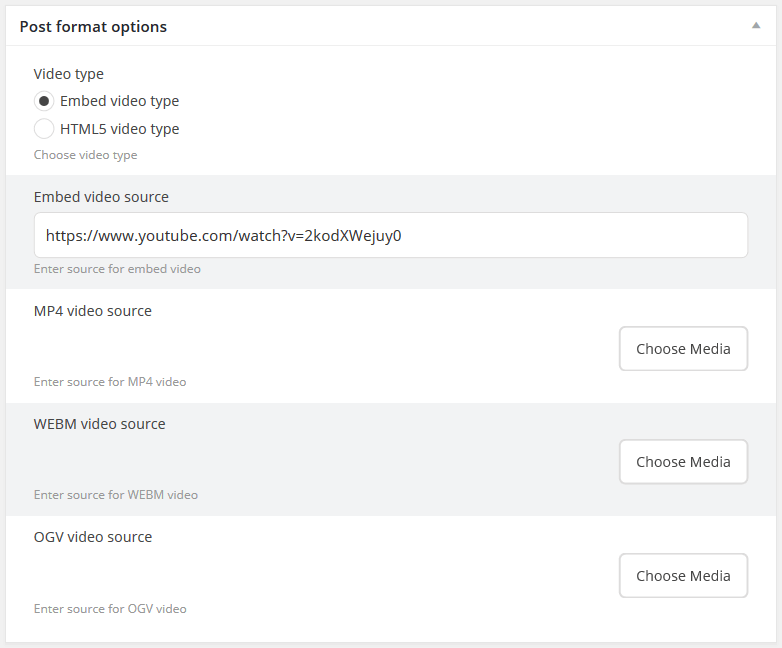
-
- Audio
- this gallery post type allows to add an audio file.