Monstroid Premium Theme Documentation
Tricks
Here are described some technical tricks, which help to use framework features in better ways.
Icon Trics
Editing font icons
Font icons can be added using Shortcode interface (Insert shortcode).Shortcodes that provide the font icon option include Icon picker element. Using this option you can preview and select required icon.
Font icon script is added to the child-theme that is why their version is not getting updated. The only exception is iconic FontAwesome – it can be updated together with the Cherry Shortcodes plugin.
You can also add external icons from Flaticon packages following the steps below:
-
download font source code with the icons and upload them to the "wp-content/themes/themeXXXXX/assets/fonts" folder on your server.
-
add the following code to the "wp-content/themes/themeXXXXX/functions.php" file:
add_filter( ‘cherry_custom_font_icons’, ‘themeXXXXX_custom_font_icons’ ); function themeXXXXX_custom_font_icons($icons) { $icons[‘themeXXXXX_material_icon’] = get_stylesheet_directory_uri() . ‘/assets/fonts/'; return $icons; }
Appearance tricks
Title with caption
In order to display title and page text description in the following way, you need to perform the following steps:
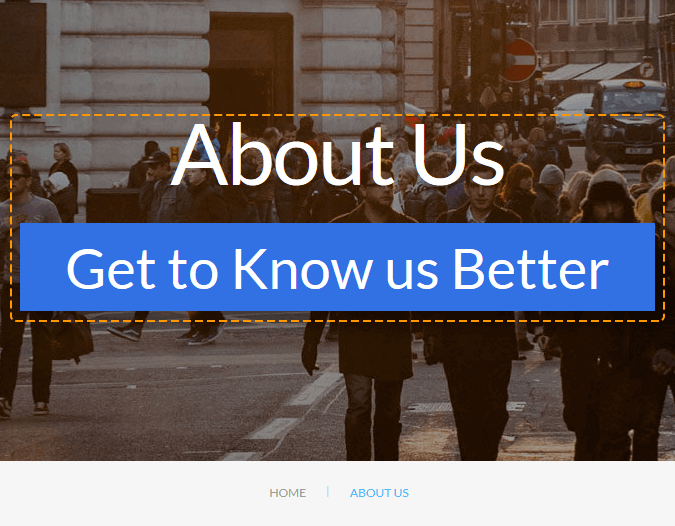
-
You need to enable Breadcrumbs option in Cherry Options:
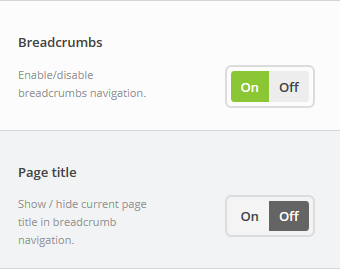
-
Each page includes block called Additional page options , where you can see several view types:
- Inherit
- Don’t display
- Show both - breadcrumbs and title
- Show only page title
- Show only breadcrumbs
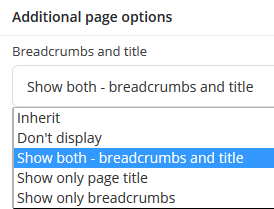
Choose to Show both - breadcrumbs and title
-
Background image can be set in Page Settings - Featured image.
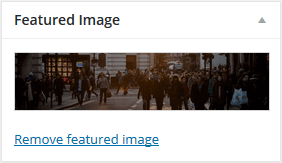
-
In order to display text description right under the title, click the Screen Options, button in the top right corner and check the Excerpt option. Fill in the Excerpt field.
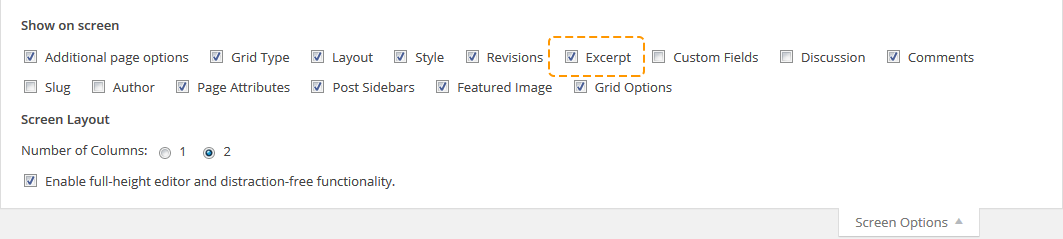
Wizard tricks
The solution of possible errors
-
- {"wp-auth-check":true,"server_time":1441953170}
- WordPress “heart beat”, error is not the internal Wizard error. It occurs in case of delayed response from server or when certain script is not responding.
-
- The package could not be installed. PCLZIP_ERR_BAD_FORMAT (-10) : Unable to find End of Central Dir Record signature
- If such error occurs, click the Retry button, if you receive the same error at the same step, please contact the technical support and provide the following information:
-
- Can not send activation request. connect() timed out!
- cloud.cherryframework.com server is not responding, try again later (in 1-2 minutes).
-
- Can not send activation request. Received HTTP code 403 from proxy after CONNECT
- In case you see such error, this is due to the server configuration. Perhaps may not supports work with sessions, please contact technical support.
-
- The package could not be installed. The plugin contains no files. Plugin install failed.
- Please contact technical support.
-
- Activation request error 0-. Please try again later.
- User site not supports the remote HTTPS requests - please contact the technical support.
