Wild Ride
Plugins
Here are plugins
Cherry Sidebar Manager
Cherry Sidebar Manager to create custom sidebars with specific sets of widgets and to define custom sidebars on pages.
To add a new sidebar, go to the Appearance > Widgets section and click Create a new sidebar.
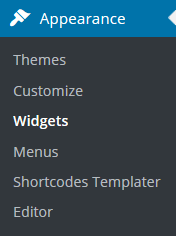
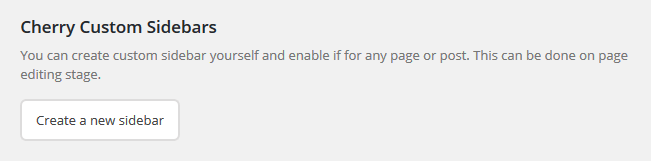
Input Sidebar name and Sidebar description. Then click Creating Sidebars
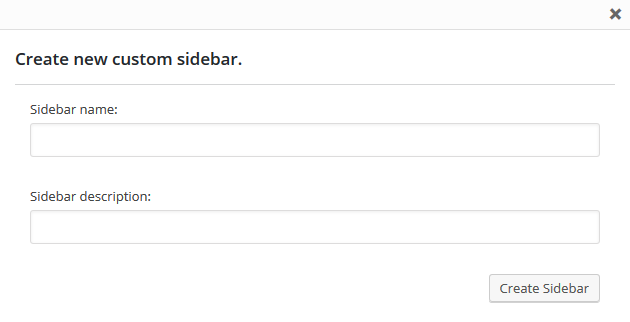
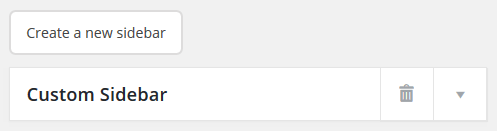
You can arrange your widgets set in your sidebar by adding new ones, changing the order of widgets and removing unused ones.
Avaliable Post sidebar areas
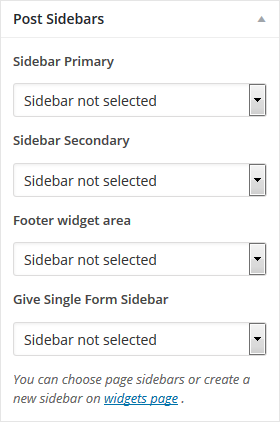
- Sidebar Primary
- Sidebar Secondary
- Footer widget area
- Give Single Form Sidebar
Contact form 7
Contact Form 7 plugin can manage multiple contact forms. It also lets you customize the form and the mail contents flexibly with simple markup.
Displaying a Form
Let’s start with displaying a form on your page. First, open the 'Contact -> Contact Forms' menu in your WordPress administration panel.
You can manage multiple contact forms there.
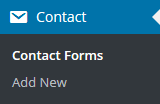
Just after installing the Contact Form 7 plugin, you’ll see a default form named “Contact form 1″ and a code like this:
[contact-form-7 id="1234" title="Contact form 1"]
Copy this code. Then open the edit menu ('Pages -> Edit') of the page where you wish to place the contact form. A popular practice is creating a page named 'Contact' for the contact form page. Paste the code you copied into the contents of the page.
Now your contact form setup is complete. Your site visitors can now find the form and start submitting messages to you.
Next, let’s see how you can customize your form and mail content.
Customizing a Form
Title for this contact form(1). This title is just a label for a contact form and is used only for administrative purposes. You can use any title you like, e.g. “Job Application Form,” “Form for Event 2016/01/01″ and so on.
Shortcode for this contact form (2). Copy this code and paste it into your post, page or text widget where you want to place this contact form.
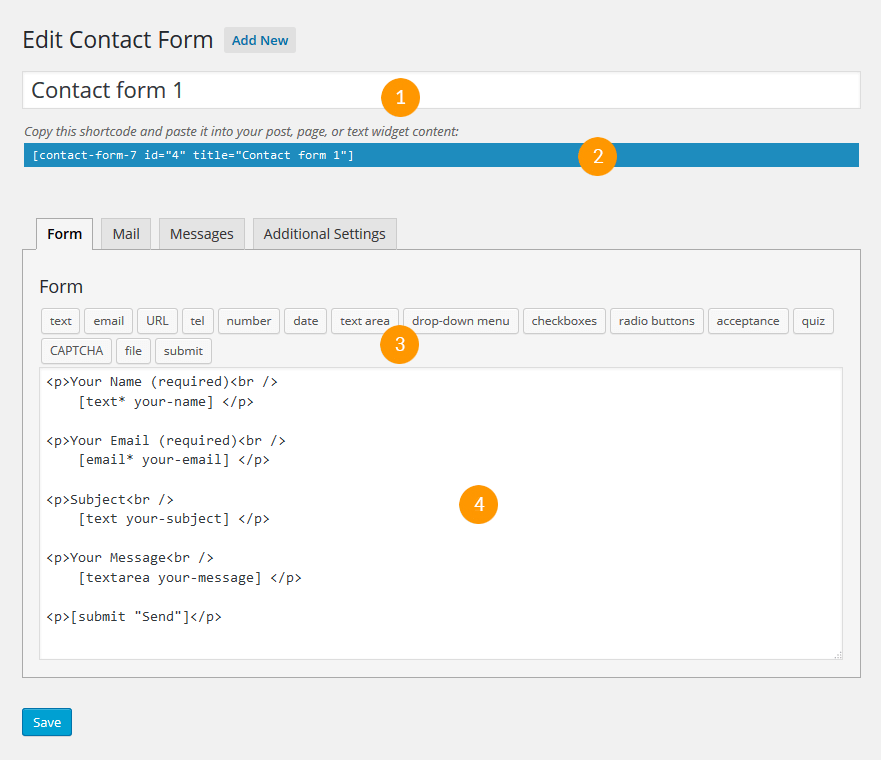
Form Tab
Form editing field (4). You can customize form content here using HTML and form-tags. Line breaks and blank lines in this field are automatically formatted with <br/> and <p> HTML tags.
Tag generators (3). By using these tag generators, you can generate form-tags without knowledge of them.
For more information about form-tags, see How Tags Work.
Mail Tab
You can edit the mail template for mail which is sent in response to a form submission. You can use mail-tags in these fields.
An additional mail template is also available. It is called Mail(2) and its content can differ from the primary Mail template.
For more information, see Setting Up Mail.
Messages Tab
You can edit messages that are used for various situations, including “Validation errors occurred,” “Please fill in the required field,” etc.
Note that only plain text is available here. HTML tags and entities are not allowed in the message fields.
Additional Settings Tab
You can add customization code snippets here. For details, see Additional Settings.
Easy Twitter Feed Widget Plugin
Easy Twitter Feed Widget plugin uses the Twitter Widget without creating an API to display tweets on your WordPress site. There is no need to create Twitter application. Easy Twitter Feed Widget Plugin provides a nice interface to implement your tweets in an easy way. If you are planning to display tweets on your blog's sidebar without bells and whistles than our plugin can be your ideal choice.
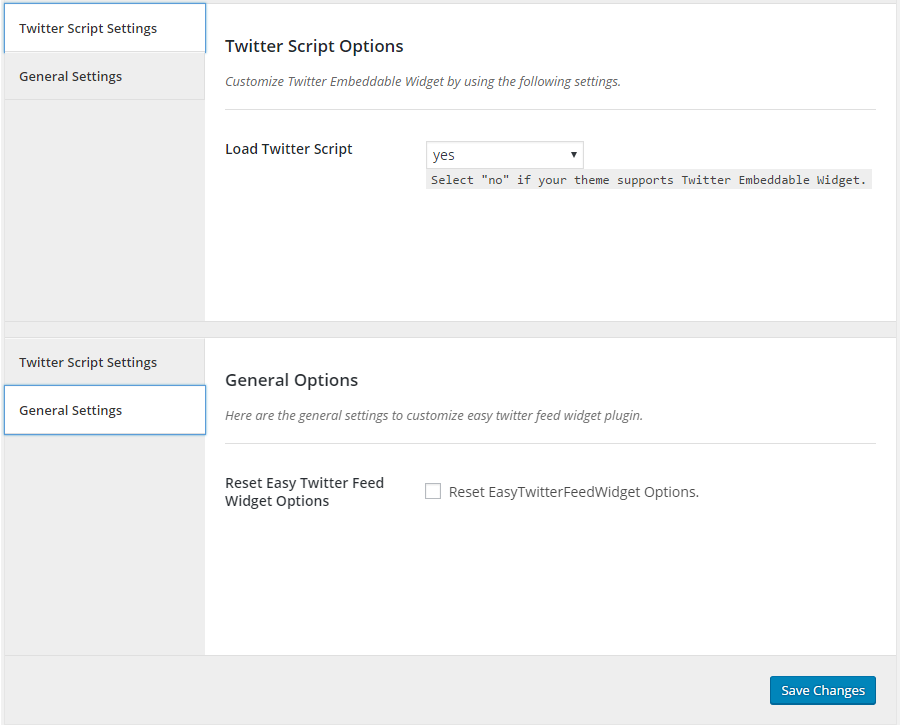
Easy Twitter Feed Widget Plugin Options: You can control the loading of Twitter script manually. You may disable it, if your WordPress theme supports twitter script already.
Easy Twitter Feed Widget: You may place your twitter feed in the sidebar or any other widgetized area of your WordPress theme by placing Easy Twitter Feed Widget.
Facebook Widget
This widget will provide you the most simple and attractive way to display Facebook page likes into your wordpress sidebar. It is very easy to configure with Admin area. You just need to activate plugin and drag this widget like other widgets. Just add application id from your created facebook application, add it into widget and also URL of your Facebook page. You also have other options like show faces , show Data Stream and Header.
Give - Donation Plugin
Plugin for accepting donations directly on your website. Upon activation, Give provides you with powerful features geared towards helping your Cause.
For more inforamtion please visit official documentation here
Track Kickstarter Project
Easly track your Kickstarter projects and show up stats in your blog with Track Kickstarter Project widget or [tf_track_project] shortcode.
Configuration
- Shortcode. Add into editor next shortcode: [tf_track_project url="{your project page URL from kickstarter}" descr="{Your project description}"]
- Widget. Use Track Kickstarter Project at widgets page. Options the same as shortcode.
- You can rewrite in your theme widget and shortode template - just copy it from the templates folder in plugin and put into track-kickstarter folder in your theme
Data getting from Kickstarter caching for 4 hours to prevent multiple requests to Kickstarter.
Widget Importer & Exporter
Widget Importer & Exporter is useful for moving widgets from one WordPress site to another, backing up widgets and for theme developers to provide users with sample widgets.
Importing
Importing is a matter of uploading an export file created by the plugin. The results of an import are shown in a nicely formatted table with an explanation of what happened with each sidebar and widget. Importation takes into consideration sidebars not existing in the current theme (widgets imported as Inactive), widgets that already exist in the same sidebar (widgets not duplicated) and widgets that are not supported by the site (widgets not imported).
Exporting
Widget Importer & Exporter can create an export file (in JSON format with .wie extension) out of currently active widgets. This file can be imported into other sites using this plugin or used to restore widgets to the same site later.
WordPress Importer
The WordPress Importer will import the following content from a WordPress export file:
- Posts, pages and other custom post types
- Comments
- Custom fields and post meta
- Categories, tags and terms from custom taxonomies
- Authors
